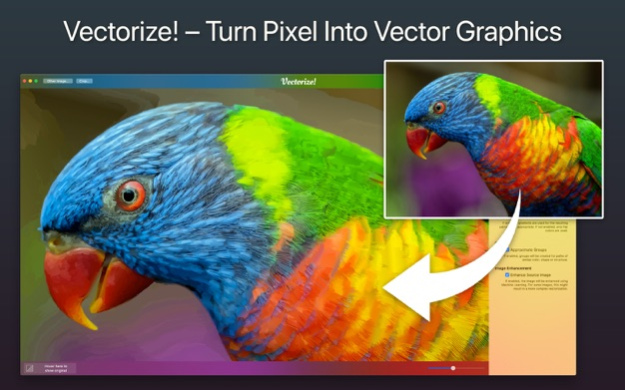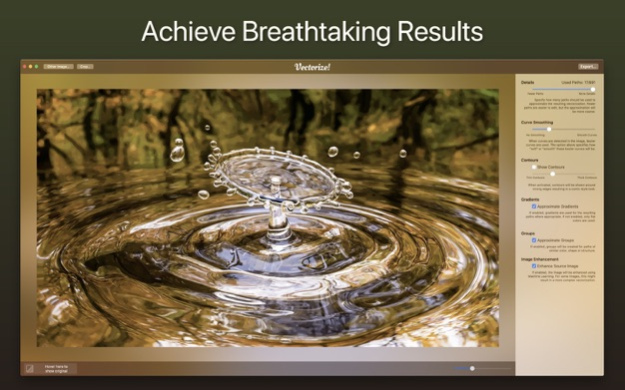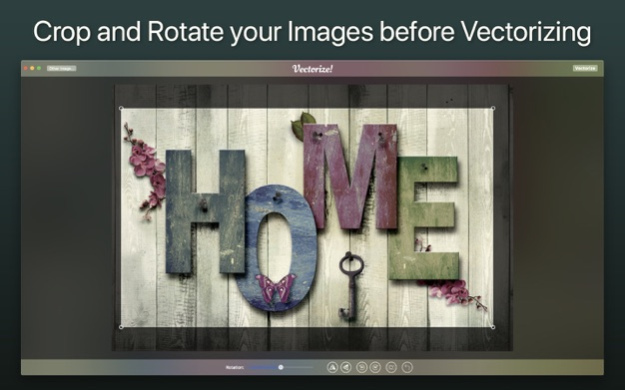Vectorize! 1.1
Continue to app
Paid Version
Publisher Description
Vectorize! is the perfect tool for quickly and easily converting any pixel graphic into a resolution-independent, scalable vector format – and not just for mac, but also for iPhone and iPad. No matter you’d like to convert, let’s say a low resolution JPG Logo, a comic, sketch, or even a complete photo – Vectorize! will turn your pixels into vectors. The starting material can then be upscaled at will.
Import, Convert, Export
Converting a pixel-based-graphic (e.g. a photo, drawing, etc.) into a resolution-independent vector graphic with Vectorize! is quite self-explanatory: First, simply choose a file, or use your iPhone to take a picture – and then let Vectorize! do the rest. Using your iPhone to take a photo to directly import into Vectorize! is another very practical option at your disposal.
After your graphic has been selected and imported, you can determine the desired level of detail of your result and if additional contours or edge smoothing should be applied, after which the final product is only click on “Export” away.
Your options for importing are:
• JPG
• PNG
• TIFF
• HEIC
• GIF
• Connect iPhone, take a photo
After your graphic has been selected and imported, you can determine the desired level of detail of your result and if additional contours or edge smoothing should be applied, after which the final product is only click on “Export” away.
Your options for exporting are:
• SVG
• Logoist file – for further subsequent editing
Nov 12, 2020
Version 1.1
Native version for Apple Silicon on Mac
About Vectorize!
Vectorize! is a paid app for iOS published in the Other list of apps, part of Network & Internet.
The company that develops Vectorize! is Synium Software GmbH. The latest version released by its developer is 1.1.
To install Vectorize! on your iOS device, just click the green Continue To App button above to start the installation process. The app is listed on our website since 2020-11-12 and was downloaded 1 times. We have already checked if the download link is safe, however for your own protection we recommend that you scan the downloaded app with your antivirus. Your antivirus may detect the Vectorize! as malware if the download link is broken.
How to install Vectorize! on your iOS device:
- Click on the Continue To App button on our website. This will redirect you to the App Store.
- Once the Vectorize! is shown in the iTunes listing of your iOS device, you can start its download and installation. Tap on the GET button to the right of the app to start downloading it.
- If you are not logged-in the iOS appstore app, you'll be prompted for your your Apple ID and/or password.
- After Vectorize! is downloaded, you'll see an INSTALL button to the right. Tap on it to start the actual installation of the iOS app.
- Once installation is finished you can tap on the OPEN button to start it. Its icon will also be added to your device home screen.